Lightroom Editing: Basic Steps

Basic steps to editing this image in Lightroom.
- Define the square crop
- Increase vibrancy and saturation subtly
- Add cool blue tones to both shadows and highlights
using the split tone palette - Add light with a central radial gradient filter, also
add a small amount of clarity to this filter. - Darken the sky with a vertical gradient filter
- Add blue tones to the vertical gradient filter to help match the sky with the rest of the image.
Leave a comment
Comments will be approved before showing up.

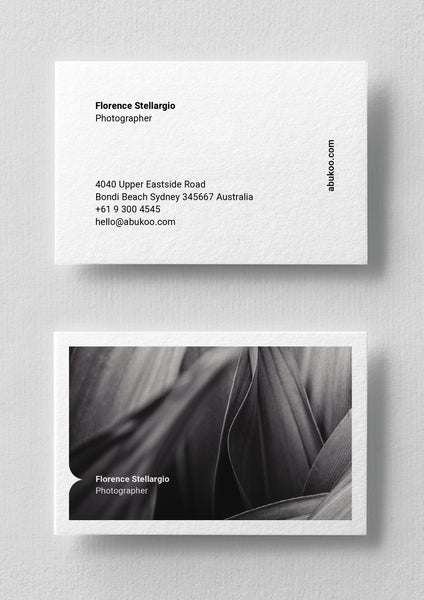




Andrew Smith
Author
I am a Creative Director living and working in New Zealand, I have a special interest in travel and landscape photography, I also produce presets for Adobe Lightroom.